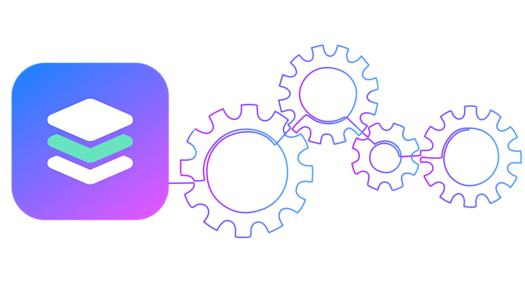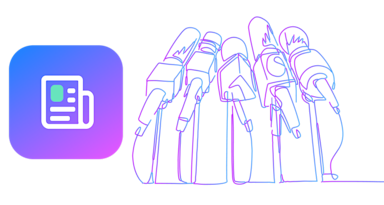Access Logs are an essential aspect of the web environment. With so much information to distill, and so much to know about when it comes to eliminating bugs in the development process, they provide additional data that is useful for debugging and auditing. As you might imagine, with the growing popularity of VGS as a stand-out cyber security solution for startups, small businesses and other companies that are trying to do more with less, we are constantly innovating on our security paradigm and products. It’s time to explore VGS Access Logs at length. That is--what is it, how to read it, where it can be found, how to debug logs and even configure routes directly from the Logs page.
What is it?
The VGS Access Log contains a vital record of all inbound and outbound client requests handled by HTTP endpoints as they flow through VGS. It shows general information about a request: Request ID, Path, Method, Status Code and Date of a request. The access logger records 24 hours of historical data and most importantly it allows debugging of specific requests on a real-time basis.

Where to Find it?
In the integration step, when securing inbound or outbound traffic, you will be led to the Logs page for securing the request sent through VGS. Also, the logs page is always available on the left-side menu bar of the Vault's page.
How to Read Access Logs
There can be quite a bit of information stored in each request. So when you first see all of the data that’s available to you, it’s easy to get overwhelmed if you aren’t familiar with what each section means. For your convenience, we’ve broken it down by request data into the following sections:
- Request Status - 2XX, 3XX, 4XX, 5XX
- Method - GET, POST, PATCH, DELETE, etc.
- URL - Destination address
- ID - VGS Unique Request Identifier
- Date - Date and time of the request
- Data icon - indicates that payload was recorded

Clicking on a specific request opens a modal pop-up, showing you all the details of the payload from the headers, body, request, response and (on sandbox vaults ONLY) redacted/revealed data.
Configuring routes
Access Logger gives you the ability to secure payloads. This is covered under the Getting Started section in our documentation. But even if you have already configured your routes, you can still use any entry in the logger to create additional filters and operations.

Debugging Logs and Payload Recorder
If you need to analyze logs and/or are experiencing an error, then it is beneficial to use Access Logger since it enables you to not only to see the full information about the request, but also to debug specific requests.
The payload recorder is temporarily enabled by going to the integrations step or can be turned on by clicking on the Record payload button which allows payload debugging for ten minutes, on the Logs page. Due to security and compliance best practices, this feature works only with test data on sandbox vaults.
What’s not to like?
VGS is constantly thinking about making the user experience better for our customers, delivering new value whenever we can. The VGS Access Logs continue to offer a great deal of information regarding the incoming/outgoing requests to/from your web server, helping you with the unexpected status of a request, slow upstreams or route misconfiguration. And with even more functionality in the near future, VGS continues to be the right choice for growth-minded businesses that need a better solution for managing and protecting their data, without taking away from existing resources.
Need more proof? Sign up for a free demo here, or contact us directly at 1-844-847-0232.