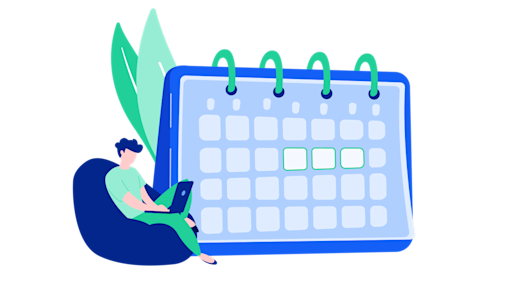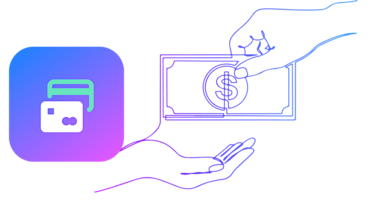A company-wide shift to full-time remote work would typically take months or even years, but in the context of the Coronavirus pandemic, everyone was forced to do it almost instantly. Some companies found this transition quite easy, but the majority felt unaccustomed, to say the least.
In the case of Very Good Security, the shift to WFH was rather easy, thanks to the fact that we already had a distributed team in four locations around the globe. In fact, more than 130 people across several teams in the US and Ukraine work to achieve the VGS mission every day.
As it happens, our company has always had a positive attitude toward working from home: it was already quite common to work from home 1-2 days a week. That attitude and the fact that VGS is a distributed company turned out to be one of the main reasons why the shift to full remote was rather painless and fast.
However, working in such a distributed team pre-COVID was much different than our current situation. Before the pandemic, working as part of a remote team was much more pleasant and convenient. You could set up a workplace at home, work from a cafe, or join a coworking space in case you were in need of social interaction or a change of scenery. In the quarantine scenario, you are on a semi-forced lockdown with all your nearest and dearest sharing the same workspaces.
A number of decisions and changes were made at Very Good Security to make the transition to WFH as smooth as possible without reducing productivity. On March 3rd, VGS successfully began switching to full remote mode by taking the following steps:
Stand-up meetings
Basically, nothing has changed at VGS for teams that were used to syncing up daily. For teams that used to sync more rarely (on a weekly basis), such meetings became more frequent: 2-3 times per week.
1:1 meetings
One-on-one meetings are common for all VGS employees. They are scheduled regularly by both team leads and/or team members to learn about the current state of affairs, ways forward, to ask for help, or to offer their team members help. In the context of our new work from home model, the decision was made to hold 1:1s weekly.

Knowledge-sharing
Very Good Security encourages regular internal and external knowledge-sharing sessions. Here are two main approaches applied: 1) somebody wishes to share one`s knowledge or skill or 2) somebody wants to learn something new. In the second case, we seek a person inside or outside the company who is able to deliver.
Office hours with top managers
The entire executive team has devoted some time slots to interact with employees. For instance, Marshall Jones, Co-founder and CTO, launched what is called now COVID-19 Chat Radio. This is essentially a video conference via Google Meet, where you can see Marshall during most of the day, unless he is on a call. Thus, anyone who wishes to have some company during the day can chat or work alongside him.

Cross-team collaboration
A number of teams, such as the Sales & Product teams, hold meetings to consult, sync, and coordinate monthly. These help the Sales team to share customers' feedback and the Product team to disclose future product development strategies. The frequency of such events grew as the company switched to WFH.
Company meetings
Before the quarantine began, All Hands meetings were held monthly and knowledge-sharing sessions were held occasionally. Since personal interactions have reduced substantially, we increased the number of such company meetings to cut the information gap and fulfil the need for socialization.
All Hands
Monthly company meeting where the CEO goes over this month's progress and shares plans for the next month. We started to hold these meetings every two weeks.
Remote coffee
A weekly informal event created to chat with your colleagues over coffee. Sometimes we assign a topic to each remote coffee session. For instance, once we had Hawaiian party, and the next time we implemented a dress code for sunglasses.

Chat&Learn
Every two weeks, somebody from the team shares his or her skills and knowledge or tells the others about one’s hobby or project. During one of these Chat&Learn meetings, one of our employees who plays 6 musical instruments shared some fun facts and life hacks about them.
Happy Hours
An informal event created to just hang out with teammates and discuss all the interesting stuff that happened during the week, which can also be themed. One time, our Chief of Staff, Dotty, invited everybody to a fun virtual party at her home.

Remote Fun
Once a week we play games or have lively debate online. On top of that, we also play a variation of The Krypton Factor, play various types of board games, have quizzes, and join in book club discussions.
Invited speaker sessions
The initiative to invite speakers was introduced and implemented by the HR department. For example, the former Minister of Healthcare of Ukraine, Ulana Suprun, delivered an exclusive, information-packed lecture on Coronavirus and how to deal with the pandemic.

Birthday compliments
Since we are not able to celebrate birthdays at the office like we usually do, we are now sending birthday presents and sweets directly to team members on their birthdays.
Mental health webinars
As previously mentioned, work from home hasn’t been the easiest for many of our team members. In line with this trend we’ve noticed in our own organization, recent Chinese statistics indicate a large increase in divorces during and after the quarantine, as relationships are heavily strained when people are stuck under the same roof day in and day out. To combat this, we’ve scheduled mental health webinars aimed to help our employees fight against the many challenges quarantine has put in front of us.
All these different types of company meetings help us effectively stay in touch:

Tools that help us work remotely
Video calls via Google Meet
When choosing a tool for such an important aspect of our day-to-day communication, we first opted for Zoom, but gave up on it because of its well-known security issues. Currently, we use Google Meet for all our internal and external calls. It works perfectly with any type of call: quick team syncs and long company meetings that host more than 100 participants at a time.
There are two main rules that we like to follow during group calls:
- Turn on your camera.
Since everybody stays at home it is important to actually see your teammates’ faces.
- Turn your microphone off unless you are speaking.
Even the slightest background noise may hinder listening to the speaker. Google Meet has an option to turn off one’s microphone remotely in case someone forgot to do so.
Internal communication via Slack
All our internal communication happens in Slack. After the quarantine started, we added a number of informal channels through which employees can chat, share photos, and spend time together. Some of these new channels are: #paws-up for those of us dedicated to our pets, #books for anyone that want to talk about literature, #kids for people to chat about their very good kids, and #quarantini for people to share fun cocktail recipes.
Email via Gmail
Everyone in the company chooses how to use this tool individually. Some people opt to use additional email clients. As for me, I prefer the Gmail Web version for email communications.
Knowledge-sharing via Confluence
Google Drive and Github were the initial knowledge-sharing bases at VGS. In some cases, those turned out to be inconvenient, so Confluence was chosen as a new knowledge-sharing resource. Some of its benefits are a well-designed search system and data arrangement options that are rather crucial for our internal knowledge-sharing processes.
Project Management via Clubhouse
Clubhouse is our task tracking tool. Every team owns its Clubhouse space, where they are to choose the way their tasks are tracked (Kanban, Scrum, etc). We believe Clubhouse is easier than Jira and fulfills its tasks completely. For project management, there’s really nothing else that you need, and it is really user friendly.
CRM via Salesforce
Salesforce is the most cutting-edge CRM solution, providing an opportunity to customize all the processes and tools required to best manage customer relationships. Nevertheless, it is quite an elaborate tool and should only be used under certain circumstances, depending on the volume of sales and the size of the team.
Marketing CRM via HubSpot
HubSpot helps to widely automate the workflow with inbound leads and marketing campaigns in order to attract new ones.
Goal setting and performance reviews via Lattice
Lattice helps to automate both the goal setting and performance review processes. It also allows us to make individual and team workloads more transparent. All teams set their SMART goals, which are aligned with the company-wide goals. One of the interesting features of Lattice is the public praise component. Our employees can express gratitude to each other for important achievements or help. Then, this feedback is automatically published in Slack.
HR info tracking via BambooHR (vacations, business trips, and sick leave)
BambooHR greatly facilitates the process of approving and tracking vacations, business trips, and sick leave. For instance, the Admin team gets all the info needed to arrange a business trip once it is approved by the manager.
BambooHR also provides HR statistics, an elaborate notification system, and easy data management options.
Meetings among staff via Donut
This bot is set up to arrange random meetings between employees during a predetermined period of time - greatly helping us boost the rate of overall communication across the organization.
Brainstorming and whiteboards via Miro
Miro provides an opportunity to create whiteboards, mind maps, customer journey maps, Kanban Framework, etc. What’s especially helpful is that all the participants can edit each file and add comments in real time.
Conclusions
For the time being, we’ve come to the following conclusions as it relates to our abrupt transition into a work from home model:
-
Full remote team efficiency did not decrease since we made the switch, and the above-mentioned activities and changes have greatly helped us to cope with the isolation vacuum.
-
It is important not to overdo it. For example, we noticed that attendance eventually dropped when we held remote coffee sessions every day. Only participate in events that you’re feeling up to, and don’t burn yourself out trying to get involved with everything.
-
Themed online activities are more exciting than casual ones. The issue with the former is, unlike real-life communication, 2-3 people engage in lively conversation while the others are left behind unless the agenda is provided beforehand.