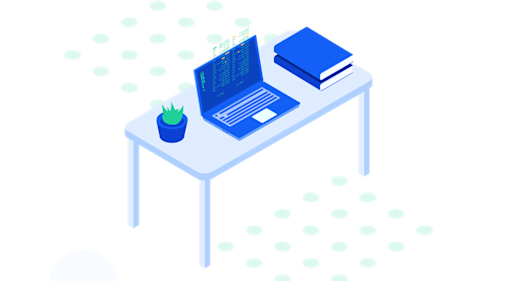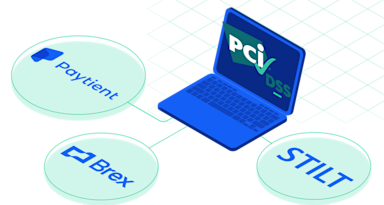One truth we’ve all had to grapple with: COVID-19 forced almost every company to start working remotely.
Before the pandemic, our VGS team always believed it was more effective to work from the office. Although our company was distributed between two countries and had a positive attitude towards working remotely, we were an ‘office first’ culture.
A Step-by-Step Guide to Creating Your Own Innovation Day.
Now, we’ve been working entirely remotely for the last 11 months, and we’re happy to report that team productivity has actually increased!
One thing I noticed, however, was that it was easier to maintain a high level of innovative spirit back when employees were communicating in person. With a constant flow of awesome ideas coming from all company levels, it was easier to achieve common goals and keep growing at the fastest speed possible.
The Concept of Innovation Day
To bring that same spirit of innovation to our fully remote team, I started looking into ways to boost the flow of creative ideas and internal initiatives. I started with a brainstorming session, and my team came up with the concept of Innovation Day.
Innovation Day combined two main types of events:
- Hackathons (or hacker days), where engineers (and others!) work to solve important problems for both users and the company. Many of our engineers had participated in these before.
- Startup Contests, where founders pitch their ideas in front of a panel of judges. Since VGS is a Series C startup helping businesses operate on sensitive data without the liability of securing it themselves, we are already pretty familiar with startup contests.
Though often hackathons and startup contests are themed or focus on a specific topic, we intentionally left Innovation Day open-ended to encourage participation. Teammates could choose whatever problem they wanted to tackle and submit their ideas, as long as they focused on the company strategy.
The winners would receive two weeks to implement the idea, resources to release their projects, support from the management team, memorable gifts, and praise from their VGS peers. At the same time, all participants would get feedback on every idea and some lovely gifts.
The company would gain valuable insights on what needs to be improved, a backlog of possible solutions to real issues, projects with formed teams and draft plans, as well as a huge boost of motivation.
As expected, our Innovation Day went exceptionally well.
We got many fascinating and impactful ideas in a very short timeframe. The atmosphere during the event was incredible: inspiration and engagement abounded! The event left a long-lasting, positive cultural impact.
How to Create Your Own Innovation Day (and Lessons Learned)
Step 1: Create a project brief for all stages of the event: Internal Promotion, Application, Pre-selection, Preparation, the Innovation Day itself, and Work to Be Done After Innovation Day. Let’s take a closer look at every stage.
Internal Promotion
VGS is a fast-growing startup with many business processes and projects happening simultaneously. In such a vibrant environment, it’s vital to promote the event internally and explain its value to team members. For everyone working on such an ambitious project as Innovation Day, I strongly recommend getting support from various company levels, not only getting blessings from the executive team.
I designed a detailed slide deck that explained the concept, the format, and the value. I presented this slide deck at the company’s All Hands meeting.
Application
After the promotion stage, there were two weeks for participants to submit their ideas. I sent regular reminders about the event to our General channel on Slack, asked the executive team to remind their teams about Innovation Day, sent reminders to team leads personally, and shared small notes in the relevant team channels. I worked with simple design tools, like Canva and Figma, so I also made nice visuals to grab everyone’s attention and maintain a playful atmosphere during the application stage.
As I realized later, it’s better to extend the application period to three weeks since two weeks was too short a period (for a midsize company of ~150 people).
The form to submit an idea was super simple and asked participants to present:
- Problem Statement
- Solution Details
- Do you have a team?
- Resources Needed
Which metrics does the idea affect?
Having received 21 projects, I learned that it’s better to run the event in the middle of the quarter. At first, we ran it at the beginning of the quarter, which led to a situation where many folks who wanted to participate were pretty busy finishing projects from the previous quarter and planning for the next. We could have gotten more projects submitted if people weren’t preoccupied with other tasks. Lesson learned!
Pre-selection
During the Application stage, I kept all participants informed about the next steps.
Our next step was pre-selection of projects to ensure that projects met the criteria: all projects should be aligned with our company’s strategic goals and positively influence our strategic metrics. VGS has an established and well-thought-out company direction, so this step was smooth across the board.
All 21 projects were aligned and I sent a congrats email to each projects’ creators informing them that they are accepted to the next stage. In case some of the teams would be rejected, I also made a polite declination email with explanations, just as part of my preparation work.
Lesson Learned
As I realized after the first Innovation Day, it’s better not to have more than 20 projects presented during one day, as it’s hard to listen to so many participants and stay focused for the duration of the event.
Preparation
When we had a list of selected projects ready, I started preparing for the main day of pitching (a.k.a. “Innovation Day”). Before joining VGS as a General Manager, I was leading my own hardware startup called Ecoisme. Since 2014, I’ve taken part in numerous pitching sessions and had a good sense of how this should work and what could go wrong. :)
We had many participants and ran this event remotely for the first time, so it was important to make the directions for pitches very straightforward. Therefore, I implemented the following limits:
2 slides per project to cover the problem, solution, resources needed, and expected outcome.
- 3 minutes for presentation
- 3 minutes for Q&A
After announcing the teams that would participate, we gave five business days to submit a slide deck. I also offered help to the participants when it came to designing the slides. The deadline for sending a presentation was three days before Innovation Day itself. It allowed me to review the presentations, provide quick feedback, and help participants fine-tune their slides before presenting it to the company.
Lesson Learned
However, since time was limited, many folks struggled to meet the deadline and rushed preparation. In the future, we’re planning to extend the time to submit slides to seven business days and time to fine-tune slides to seven additional business days.
Once we gathered a slide deck with all participants’ slides, I shared it with judges before the event, so judges had an opportunity to review projects before pitches and prepare a list of questions. For added convenience, I prepared a spreadsheet with a list of participants, a short description of the projects, and selection criteria. The list of criteria is below:
- Alignment with the strategic initiatives (rate 1-5)
- Impact on the North Stars and metrics (rate 1-5)
- Importance of the problem (rate 1-5)
- Easiness of implementation (rate 1-5)
Our judging committee consisted of 7 people who represented all departments of the company. We had executives and middle managers among judges so that we could evaluate the projects from different angles.
Innovation Day - Live
Housekeeping
Initially, I was thinking about a day-long event, but I realized that it would be better to limit it to a three-hour-long event. There were a few reasons for this:
The team is located in different locations (the US and Ukraine), so the convenient overlapping window of time is pretty small. For us, it was 8:00 - 11:00 am, Pacific Time.
We wanted to keep everything dynamic so the event doesn’t become boring.
It was a company-wide event. We have 150+ team members, and it was imperative to be time-efficient
Considering we had 21 projects and were fully remote, we had to be super precise about time and be aware of possible connectivity issues. To reduce the risk of running overtime, I decided to use the life hacks below:
There was a single deck displaying from a single laptop. This way, we didn’t waste time switching the presenter. We used Google Meet to hold the conference call.
We used the Mac OS app called Red Hot Timer to inform the participants about the time left. We tested several software products and selected that one because it allowed us to display the timer in full-screen mode, and it allowed us to start a pre-programmed timer using hotkeys.
Running the event
When the event started, my role was to moderate.
After a short intro about the event and an intro of all the judges, the pitches began. At first, I alerted participants when one minute was left, but then I realized that there was no need. Since participants could always see the timer, they understood when they needed to stop their presentations. There were only a couple of cases when I had to stop a speaker from going on too long. After every 3-min speech, we had a 3-min Q&A. This timing kept the event feeling dynamic.

After all the speeches, the judges’ panel went into a separate Google Meet room to discuss the projects for 30 minutes. The judges’ discussion was separated into three stages:
- 5 min to think alone about their favorites and select top-2 favorites
- 15 min to present their top-2 choices to the rest of the judges. We had seven judges representing different company departments, so they had 2 minutes each to give their presentations.
- 10 min for discussion to select up to 3 winners. In the end, it took 10 more minutes 😅
Chat & Learn in Between
I didn’t want attendees to be disconnected for 30 minutes while the judges deliberated because it’d be tough to get the audience back, so I decided to create something fun for the break. We have a regular meeting at the company, called Chat & Learn. During these meetings, one of the team members shares something interesting about a hobby, an experience, or whatever! One of our employees had a wine shop some time ago and she is a wine expert. I invited her to present a Chat & Learn about wine tasting while waiting for the judges’ decision.

Announcing the winners
After the Chat & Learn session, everyone was relaxed and excited to know what the judges had decided. Our CTO, Marshall Jones, gave a short, inspiring speech and announced the winners. In our case, all winners were from the еngineering team. We suspect other groups may have sensed an injustice in this, which can put a damper on the fun. To resolve this issue in the future, we plan to have three awards: Best Engineering Award, Best Non-Engineering Award, People’s Choice Award.
After the Innovation Day
The work wasn’t finished when the event was over.
First of all, I shared the recording of the event with everyone on the team so that the folks who weren’t able to join still had an opportunity to watch the event.
Another important aspect was to provide feedback to every participant of Innovation Day. I collected feedback from every judge about every project, summed it all up in a special Confluence page, and shared it with participants. As a result, every participant received detailed feedback.
Of course, we selected three winners, and they all got an opportunity to implement their projects. However, the main goal of Innovation Day was to drive innovations at VGS. There were many exciting and promising projects, and some of them could be implemented even though they didn’t win. I made sure that all participants received proposed next steps to implement their projects or a motivational boost to think about something new.
To sum it all up, Innovation Day was a great success and will definitely be on our roadmap in the future. I hope that, after reading this guide, it will be part of your 2021 plans as well!